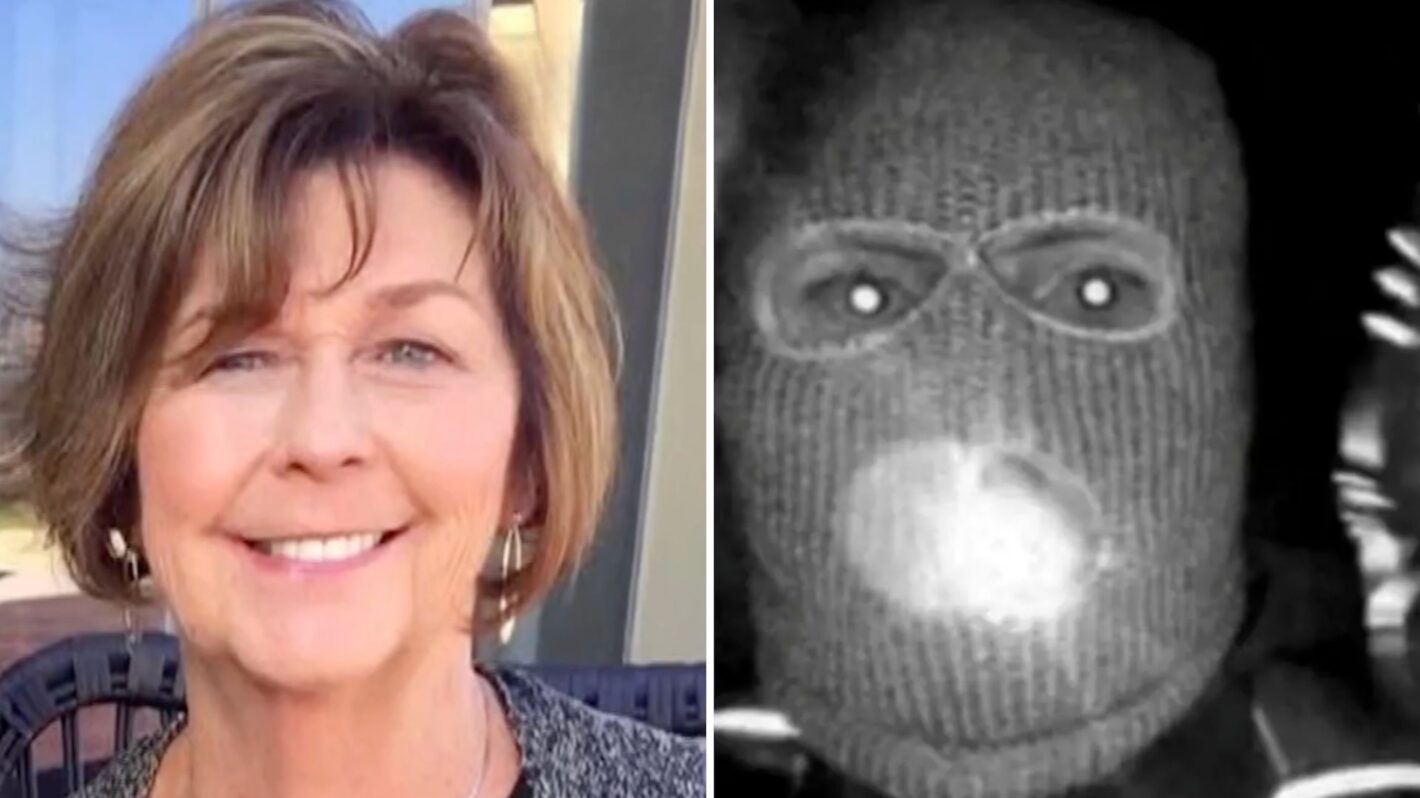Technology
1 Simple Trick To Protect Yourself From Losing Thousands Of Dollars By Online Scammers
By Lisa Brown
Phishing is the act of some individual sending an email to a user in an attempt to scam the user to release personal information. Is it easy to determine if it’s a scam? Sometimes – but not always. I hope to give you enough examples and information to help you to safeguard yourself from these unsavory individuals.
In addition, sometimes the email is sent to malicious software so as to render your computer helpless. Thus, it is important that you do not click on the link they provide, because that is the trigger that will load the software to your system.
What they are after
You receive hundreds of emails in your mailbox, but one email catches your eye – it directs you to a website, requesting that you need to update your personal information. It requests such personal information as:
- passwords
- credit card numbers
- social security number
- bank account numbers
“It appears to be legitimate”, you say to yourself. And you also notice that the emails are from companies that you have been doing business with for a while. Warning: The website could be bogus.
Here are several examples of phishing in action:
- E-mails stating they are from E-bay and they feel that your account may have been compromised and would like you to verify your information with they so conveniently supply. DO NOT click on it.
- E-mails from Paypal or your bank asking that you verify your information because they feel that your account has been compromised, or heaven forbid, suspended. Same scenario, different company. DO NOT click on the link.
- E-mail that states that an unauthorized transaction has occurred on your account. Please click the link below and confirm your identity. DO NOT.
- Here’s a work at home scam – We have seen your resume on Monster and feel you would fit our position. If you are interested, please go to our website, look over the experience required and submit your resume if you have this background. Website is professional looking, offer looks good – but it could be a scam.
How to identify a spam
The modern email service provider such as Gmail has a built-in spam filter. But, it is not perfect. Sometimes, spam goes into your inbox. It's always best to not click on a suspicious link at all. But, if you are not sure if an email is spam or a legitimate email, check a domain on a linked website. A malicious website always tries to make a domain similar to an original website as much as possible. For example, I've seen a domain like
amazon.web-service.com
In this example, "amazon" is a subdomain, "web-service" is an actual domain name, and ".com" is a top-level domain. The main 2 things you need to pay attention to are a domain name and top-level domain. Even if the domain has "amazon" as the subdomain it is not the legitimate Amazon website. "web-service.com" has nothing to do with them. Every website can make whatever subdomain they want. So, always check the domain name and top-level domain only to avoid online scams.